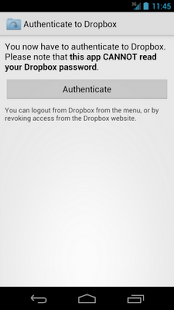Folder Downloader for Dropbox 1.3.3
Paid Version
Publisher Description
Folder Downloader for Dropbox lets you download entire folders from your Dropbox account to your Android device.
Note: since Android 4.4 KitKat, you can download files only to internal storage. External SD cards are not supported (working on a fix).
Problems? Drop me a line at solera.dario@gmail.com
HOW IT WORKS
1. Browse through your Dropbox folders
2. Long-press on the folder you want to download, select "Download folder to..." - or use the "Download all to..." button
3. Browse your Android's device local storage, and tap on the "Select" button to start the download
FEATURES
• Ability to create new folders on the local storage on the fly, so you don't need to use a separate file manager
• Supports both internal and SD card storage (defaults to device-defined external storage, navigate up to find other storage options)
• Downloads performed in background via an Android Service, so you don't have to keep the app running
• Ability to retry failed downloads from the report screen
• Support for MediaScanner, allowing other apps to immediately recognize downloaded files
• Authentication performed via OAuth and Dropbox's official API, so the app CANNOT read your Dropbox password
• No ads
NOTES
• Only one download job is performed at a time, subsequent jobs are queued and executed as soon as the previous are completed
• You'll need a Dropbox account to use this app, but the Dropbox app is optional
About Folder Downloader for Dropbox
Folder Downloader for Dropbox is a paid app for Android published in the Other list of apps, part of Business.
The company that develops Folder Downloader for Dropbox is Dario Solera. The latest version released by its developer is 1.3.3. This app was rated by 1 users of our site and has an average rating of 3.0.
To install Folder Downloader for Dropbox on your Android device, just click the green Continue To App button above to start the installation process. The app is listed on our website since 2014-04-26 and was downloaded 14 times. We have already checked if the download link is safe, however for your own protection we recommend that you scan the downloaded app with your antivirus. Your antivirus may detect the Folder Downloader for Dropbox as malware as malware if the download link to com.jjinx.dropboxdownloader is broken.
How to install Folder Downloader for Dropbox on your Android device:
- Click on the Continue To App button on our website. This will redirect you to Google Play.
- Once the Folder Downloader for Dropbox is shown in the Google Play listing of your Android device, you can start its download and installation. Tap on the Install button located below the search bar and to the right of the app icon.
- A pop-up window with the permissions required by Folder Downloader for Dropbox will be shown. Click on Accept to continue the process.
- Folder Downloader for Dropbox will be downloaded onto your device, displaying a progress. Once the download completes, the installation will start and you'll get a notification after the installation is finished.